3 years ago, I bought NameHero’s Turbo WordPress plan and would take it over SiteGround, Hostinger, Bluehost, GoDaddy, or any of those other “mainstream” hosts any day of the week.
If you compare NameHero’s specs to other shared hosts, you’ll see 3 key differences:
- You usually get more CPU cores/RAM.
- Their US data center uses NVMe (faster than most host’s SATA SSDs).
- You get Redis + MariaDB which are also faster than Memcached + MySQL.
And since they use LiteSpeed, you’ll use LiteSpeed Cache + QUIC.cloud CDN (one of the fastest setups on a budget). LiteSpeed Cache is faster than both WP Rocket and SiteGround Optimizer with features like server-side caching, delaying JavaScript, and a faster way to remove unused CSS. Then you use it to connect Redis + QUIC.cloud’s CDN to improve TTFB with QUIC’s HTML caching. High CPU usage is also less likely since LiteSpeed is more efficient than Apache (what most hosts use). A faster site + TTFB, less CPU issues, and usually cheaper? Makes sense to me.
Ryan (NameHero’s CEO) is also a genuinely down to earth guy if you watch his YouTube videos. Their servers are reliable and typically have less downtime + scheduled maintenance on their network status page with solid support. For LiteSpeed hosting in the US, it’s hard to beat them.
- LiteSpeed on all shared plans
- NVMe SSDs on all plans (US data center)
- NameHero has better specs than “popular” hosts
- Reliable uptimes on network status page
- Support is better than SiteGround
- VPS plans are too expensive
- Choose a plan
- Request a free migration
- Setup LiteSpeed Cache
- Connect Redis + OPcache
- Connect QUIC.cloud’s CDN
- Other performance tweaks
- Security
- Green friendly
- Pros & cons
1. LiteSpeed On All Shared Plans
NameHero uses LiteSpeed servers on all shared plans.
You’ll definitely want to read through my LiteSpeed Cache tutorial which shows you how to configure the settings and connect QUIC.cloud + Redis for optimal performance.


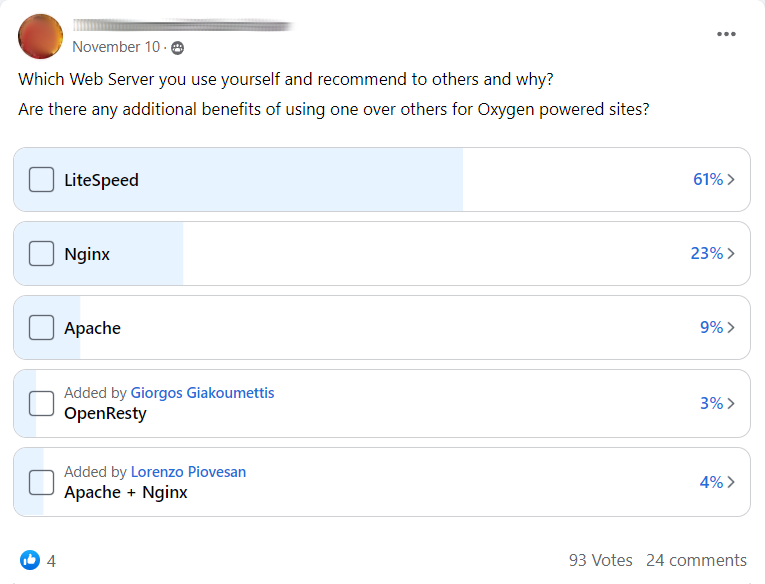

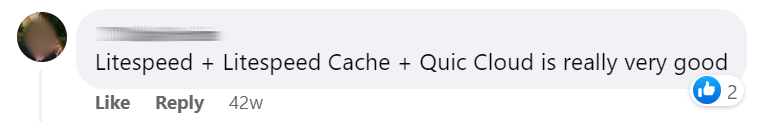



2. NVMe SSDs On All Plans (US Data Center)
NameHero’s data centers are located in the US and EU (Amsterdam). However, only their US data center uses faster NVMe storage – that’s why I mainly recommend them for US-based sites.
If you need a closer data center to your visitors, look at ChemiCloud or FastComet. Both are similar to NameHero with LiteSpeed/cPanel, but ChemiCloud uses NVMe in 9/11 data centers and their Turbo+ Boost add-on scales CPU/RAM from 3/3 to 6/6 (so you’re not stuck with the same resources in case you get more traffic). On NameHero, you can also use QUIC.cloud’s paid plan which improves TTFB in multiple global locations by using QUIC’s 83 PoPs with HTML caching. Once QUIC is setup, test your TTFB in 10-40 locations using tools like KeyCDN and SpeedVitals.
| FastComet FastCloud Extra | NameHero Turbo WordPress | ChemiCloud WordPress Turbo | |
|---|---|---|---|
| Type | Shared | Shared | Shared |
| CPU Cores/RAM | 6 cores/6GB | 3 cores/3GB | 3 cores/3GB (scalable to 6/6) |
| Storage type | SATA | NVMe (US data center only) | NVMe (9/11 data centers) |
| Storage | 35GB | Unlimited | 40GB |
| Database | MySQL | MariaDB | MariaDB |
| Object cache | Memcached | Redis | Memcached |
| Data centers | 11 | 2 (US + EU) | 11 |
| Server | LiteSpeed | LiteSpeed | LiteSpeed |
| Cache plugin | LiteSpeed Cache | LiteSpeed Cache | LiteSpeed Cache |
| CDN | QUIC.cloud ($.02-.08/GB) | QUIC.cloud ($.02-.08/GB) | QUIC.cloud ($.02-.08/GB) |
| Control panel | cPanel | cPanel | cPanel |
| Email storage | 2.048GB | Adjustable | Adjustable |
| Inodes | 500,000 | 500,000 | 500,000 |
| Major incidents | 2022 DDoS attack on 3 data centers | 2011 2-day node outage | None |
| Migrations | 3 free | 1 free | 200 cPanel + 10 non-cPanel |
| Support | B | B | B |
| TrustPilot rating | 4.9/5 | 4.6/5 | 4.9/5 |
| Monthly price | $5.49 (1-3 years) | $9.98 (3 years) | $5.99 (3 years) |
| Renewals | $21.95/mo | $19.95/mo | $19.95/mo |
3. NameHero Has Better Specs Than “Popular” Hosts
Things To Note:
- MariaDB is faster than MySQL.
- Redis is faster than Memcached.
- NVMe SSDs are faster than SATA SSDs.
- LiteSpeed Cache is faster than SG Optimizer.
- Using hosting for email takes up more inodes.
- CPU cores mainly affect CPU usage, not speed.
| Bluehost Choice Plus | SiteGround GrowBig | Hostinger Business WP | A2 Hosting Turbo Boost | NameHero Turbo WordPress | |
|---|---|---|---|---|---|
| Type | Shared | Shared | Shared | Shared | Shared |
| Server | Apache + Nginx | Apache + Nginx | LiteSpeed | LiteSpeed | LiteSpeed |
| Cache plugin | x | SG Optimizer | LSC | LSC | LSC |
| CDN | Cloudflare free | SiteGround CDN ($14.99/mo) | QUIC.cloud ($.02-.08/GB) | QUIC.cloud ($.02-.08/GB) | QUIC.cloud ($.02-.08/GB) |
| Full page caching | x | ✓ | via QUIC | via QUIC | via QUIC |
| DNS | Internal | Blocked by Google for 4 days | Internal / QUIC | Internal / QUIC | Internal / QUIC |
| CPU Cores/RAM | Not listed | Not listed | 2 cores/1.5GB | 2 cores/2GB | 3 cores/3GB |
| Storage | 40GB SATA | 20GB SATA | Not 200GB SATA | Unlimited NVMe | Unlimited NVMe |
| Object cache | x | Memcached | Memcached | Redis | Redis |
| Database | MySQL | MySQL | MariaDB | MariaDB | MariaDB |
| Resource limits | Low resources | CPU limits | Low resources | Efficient with LiteSpeed | Efficient with LiteSpeed |
| Inodes | 200,000 | 400,000 | 600,000 | 600,000 | 500,000 |
| Control panel | cPanel | Site Tools | hPanel | cPanel | cPanel |
| Email storage | Adjustable | 10GB | 1GB | Unlimited | Unlimited |
| Major incidents | Downtimes, Sitelock scams | TTFB, DNS, CPU issues, controls Facebook groups | Downtimes, scams, fake reviews, bad poll | 2 week ransomware attack | 2011 2-day node outage |
| Support | C | C | F | C | B |
| TrustPilot rating | 3.8/5 | 4.6/5 | 4.6/5 (fake) | 4.4/5 | 4.6/5 |
| Free migration | “Qualified” accounts only | $30/site | Unlimited (but screws it up) | Unlimited | 1 free |
| Monthly intro price | $5.45 (1 year) | $3.99 (1 year) | $3.99 (2 years) | $6.99 (3 years) | $9.98 (3 years) |
| Renewals | $19.99/mo | $24.99/mo | $14.99/mo | $22.99/mo | $19.95/mo |
| Specs | View | View | View | View | View |
I’ve seen quite a few people move from other shared hosts to NameHero:



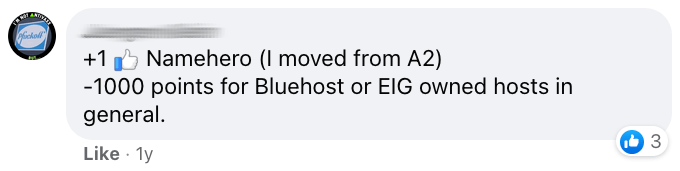


4. Reliable Uptimes On Network Status Page
Here is NameHero’s network status page. They usually have less maintenance/downtimes compared to similar hosts, although it obviously changes depending on when you check it.
I’m not doing another BS uptime test since it depends on which plan, server, and node you’re using. Most hosts should have an uptime status page showing scheduled maintenance + major incidents. Pretty much every host has a major outage at some point, so I like to look at 4 things:
- How long was the outage?
- How did they respond?
- Do they have a network status page?
- How “bad” is the routine maintenance on their network status page?
NameHero had a node outage in December, 2021 lasting 2 days. Ryan (NameHero founder) posted a detailed response. Read it yourself and make your own judgment. He takes full responsibility and it sounds like he worked as hard as he could, but that’s for you to decide.