Test it yourself: chemiservertest.com.
Just make sure you correctly test TTFB by running approximately 3 tests in SpeedVitals or KeyCDN. I used ChemiCloud’s WordPress Turbo plan ($5.99/mo) and everything else is free: LiteSpeed Cache plugin, Redis, and Super Page Cache For Cloudflare plugin (similar to APO).
TTFB is important, but there are 5 main reasons I like ChemiCloud:
Performance (better specs with LiteSpeed, NVMe SSDs, Redis). More CPU cores/RAM and LiteSpeed is also efficient with CPU/memory usage. Scalability of cores/RAM with their Turbo Boost add-on. Price, ($3-6/mo) and better support with 5/5 TrustPilot rating + free migrations.
With most hosts, there’s a catch. SiteGround’s GrowBig plan is $44/mo after 1 year renewals, $14.99/mo CDN, and premium cache plugin (since SG Optimizer poorly addresses web vitals). You have scams on Hostinger/GreenGeeks and downtimes with A2/WPX. It’s also well-known that LiteSpeed, NVMe SSDs, and Redis are more performant (most hosts use Apache, standard hard drives, and Memcached). You’re stuck with slow tech + low resource limits + 0 scalability.
- TTFB test
- ChemiCloud vs. other LiteSpeed/non-LiteSpeed hosts
- Why LiteSpeed?
- Why their WordPress Turbo plan?
- Request free migration(s) or install WordPress
- Configure LiteSpeed Cache
- Configure Redis
- Configure your CDN (Cloudflare or QUIC.cloud)
- Optimizing images
- Use PHP 8.2
- Scalable CPU cores/RAM
- NVMe SSDs + MariaDB
- 5/5 TrustPilot rating with great support
1. TTFB Test
SpeedVitals tests TTFB in 40 locations. You’ll want to run about 3 tests to make sure you get a cache HIT and that content is served from the closest CDN data center (also recommended on SpeedVitals’ website). After configuring ChemiCloud, LiteSpeed Cache, and Super Page Cache For Cloudflare (caches everything), multiple tests showed a ~100ms average global TTFB. Each test can have different results, so feel free to run your own TTFB tests and click through the site.
- Website: chemiservertest.com
- Hosting: ChemiCloud WordPress Turbo – $5.99/mo.
- CDN: Super Page Cache Cloudflare plugin – free.
- Cache plugin: LiteSpeed Cache – free.
- Theme: Astra Starter Site (Outdoor Adventure) – free.



Even though I used ChemiCloud’s New York data center, TTFB is ~100ms in most locations.

This is why “choosing a host based on data center location” doesn’t always make sense (especially for static sites and if Cloudflare has a close PoP to your visitors). To get a similar TTFB on WooCommerce, you would ideally use CDN smart routing (like Cloudflare Argo). Without a CDN, TTFB is fast for visitors close to the data center and slower in other locations:

2. ChemiCloud vs. Other LiteSpeed/Non-LiteSpeed Hosts
| Hostinger Business Plan | GreenGeeks Pro Plan | FastComet FastCloud Extra Plan | NameHero Turbo WP Plan | ChemiCloud WP Turbo Plan | |
|---|---|---|---|---|---|
| Server | LiteSpeed | LiteSpeed | LiteSpeed | LiteSpeed | LiteSpeed |
| CPU/RAM | 2 cores + 1.5GB | 3 cores + 2GB | 6 cores + 6GB | 3 cores + 3GB | 3 cores + 3GB (scalable to 6/6) |
| Storage | 200GB NVMe (not accurate) | Unlimited SATA | 35GB SATA | Unlimited NVMe | 40GB NVMe |
| Database | MariaDB | MariaDB | MySQL | MariaDB | MariaDB |
| Object cache | Memcached | x | Memcached | Redis | Redis |
| Data centers | 8 | 4 | 11 | 1 (US) | 11 |
| Cache plugin | LiteSpeed Cache | LiteSpeed Cache | LiteSpeed Cache | LiteSpeed Cache | LiteSpeed Cache |
| CDN | QUIC.cloud (but try Cloudflare) | QUIC.cloud (but try Cloudflare) | QUIC.cloud (but try Cloudflare) | QUIC.cloud (but try Cloudflare) | QUIC.cloud (but try Cloudflare) |
| Full page caching | ✓ | ✓ | ✓ | ✓ | ✓ |
| Control Panel | hPanel | cPanel | cPanel | cPanel | cPanel |
| Inodes | 600,000 | 400,000 | 500,000 | 500,000 | 500,000 |
| Migrations | Unlimited free (but unreliable) | 1 free | 3 free | 1 free | 200 cPanel + 10 non-cPanel |
| Past issues | Scams, fake reviews, bad poll, downtimes | Scams (unable to cancel), CPU issues | 2022 DDoS attack | 2011 node outage | None |
| Support | F | C | B | B | A |
| TrustPilot rating | 4.6/5 (fake) | 4.2/5 | 4.8/5 | 4.6/5 | 5/5 |
| Monthly price | $3.99 (4 years) | $4.95 (1 year) | $4.39 (1-3 years) | $10.97 (3 years) | $5.99 (1-3 years) |
| Renewals | $8.99 | $16.95 | $21.95 | $19.95 | $19.95 |
| GoDaddy Managed WP Basic Plan | HostGator Standard Plan | Bluehost Choice Plus Plan | SiteGround GrowBig Plan | ChemiCloud WordPress Turbo Plan | |
|---|---|---|---|---|---|
| Server | Apache + Nginx | Apache + Nginx | Apache + Nginx | Apache + Nginx | LiteSpeed |
| CPU/RAM | 1 core + 512MB | Not listed | Not listed | Not listed | 3 cores + 3GB (scalable to 6/6) |
| Storage | 10GB NVMe | Unlimited SATA | 40GB SATA | 20GB SATA | 40GB NVMe |
| Database | MySQL | MySQL | MySQL | MySQL | MariaDB |
| Object cache | Memcached | x | x | Memcached | Redis |
| Data centers | 9 | 2 | 6 | 10 | 11 |
| Cache plugin | x | x | x | SG Optimizer | LiteSpeed Cache |
| CDN | Cloudflare (free) | Cloudflare (free) | Cloudflare (free) | SiteGround CDN ($14.99/mo) | QUIC.cloud (but try Cloudflare) |
| Full page caching | x | x | x | ✓ | ✓ |
| Control panel | Custom | cPanel | cPanel | Site Tools | cPanel |
| Inodes | 250,000 | 200,000 | 200,000 | 400,000 | 500,000 |
| Migrations | Paid | 1 free | Free on qualified accounts only | $30/site | 200 cPanel + 10 non-cPanel |
| Past issues | Data breaches, malware, low resource limits | Bought by EIG (same problems as Bluehost) | Downtimes, CPU throttling, Sitelock scams | TTFB, DNS, CPU issues, controls FB groups | None |
| Support | C | D | D | C | A |
| TrustPilot rating | 4.7/5 | 4.3/5 | 4.2/5 | 4.8/5 | 5/5 |
| Monthly price | $7.49 (2-3 years) | $5.95 (3 years) | $5.45 (1 year) | $4.99 (1 year) | $5.99 (1-3 years) |
| Renewals | $11.49/mo | $12.99/mo | $21.99/mo | $29.99/mo | $19.95/mo |
Notes
- LiteSpeed servers are more CPU/memory efficient than Apache.
- LiteSpeed Cache is faster (and better supported) than most cache plugins.
- NVMe SSDs are faster than SATA SSDs, often with 6x faster read/write speeds.
- MariaDB is more powerful than MySQL (here’s a Facebook poll taken on the two).
- Redis is more powerful than Memcached, especially for WooCommerce/dynamic sites.
- SiteGround’s CDN requires their DNS which caused 2M sites to get blocked from Google.
- Hostinger advertises more resources than what you actually get with various limitations.
3. Why LiteSpeed?
Speed
LiteSpeed servers with LiteSpeed Cache outperform most shared hosting setups (that’s why it got popular). This has a lot to do with LiteSpeed Cache optimizing web vitals better than other cache plugins – including WP Rocket. Not only does it have nearly every features in WP Rocket, but it has faster server-side caching, can host third-party code locally (i.e. fonts/Gravatars), lazy renders HTML elements (great for page builders and WooCommerce), gives you more control of caching, and their “remove unused CSS” is faster because it can load used CSS in a separate file.
All ChemiCloud’s WordPress hosting plans use LiteSpeed.

Resource Usage + Scalability
“You’ve exceeded your plan’s maximum resources, now upgrade or we’ll suspend you.” This is what SiteGround does, or you’ll get 5xx errors on hosts like Bluehost/GoDaddy. Since LiteSpeed uses resources more efficiently, it can mean more traffic/plugins without worrying about spikes.

Easy On The Wallet
- No need to pay for a cache plugin (LiteSpeed Cache is free).
- Less chance of upgrading due to spikes in CPU/memory usage.
- Even if you upgrade, the Turbo+ Boost add-on doubles CPU/RAM for just $6-7/mo.
- ChemiCloud is cheaper than most hosts and lets you buy 1-3 years at the intro price.
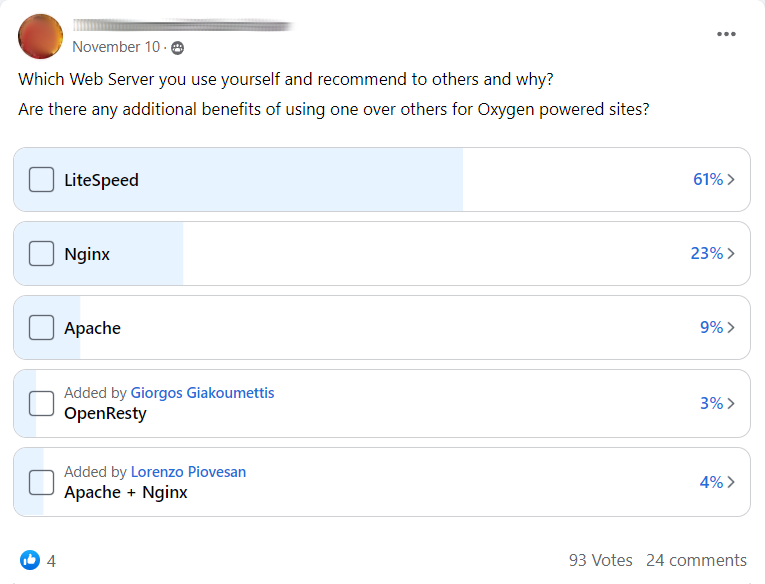

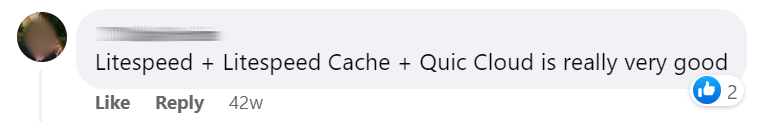





4. Why Their WordPress Turbo Plan?
In the table, you get more resources (cores/RAM/inodes) and a faster site with Redis, APC, OPcache, and QUIC.cloud’s protocol. For just over $1/mo more than the Pro plan, it’s worth it.

5. Request Free Migration(s) Or Install WordPress
Migrations include 200 cPanel + 10 non-cPanel. It’s also easy to install WordPress with cPanel (Softaculous). More importantly, you can trust them since support knows what they’re doing – unlike some hosts. Or just search “migrations” on TrustPilot to see other people’s experiences.